Readings Listing
The Readings Listing is the main screen of the Readings module on the app. Any readings displayed here can be instantly updated by simply adding in the new reading and processing.
The Readings Listing is accessed in by Tapping the Readings option in Hamburger menu.
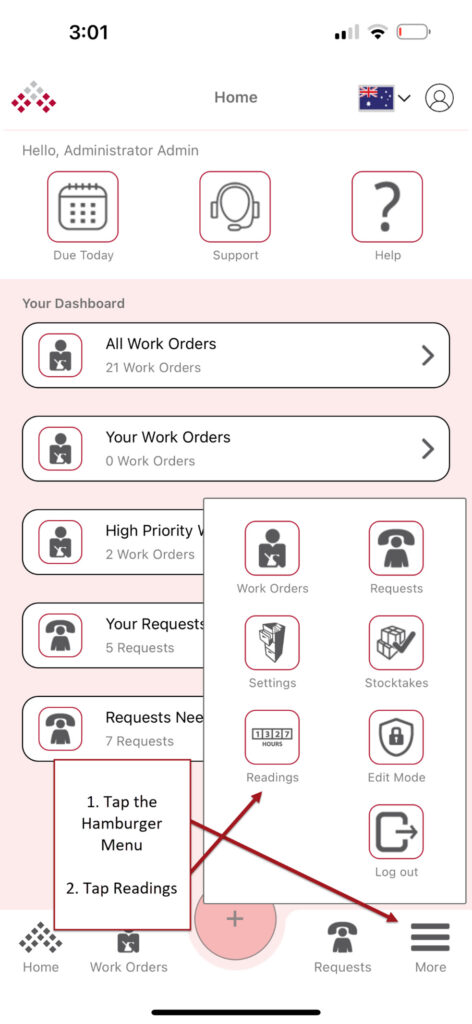
This will open the Reading Listing.
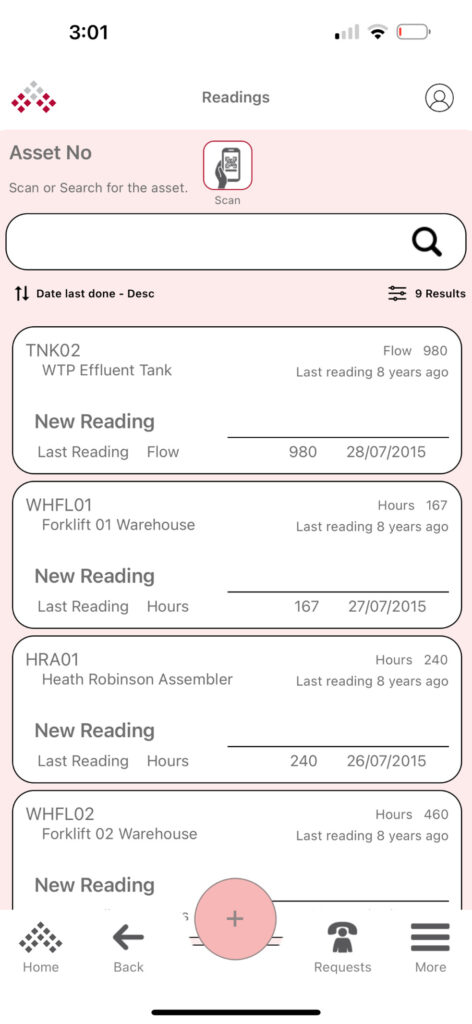
Search Assets
Simplicity was a driving factor here and the result, simply scan the Assets barcode or QR code and enter in your reading. This will instantly get saved in the MEX system ready for use in PM’S.

All Readings available for updates are listed in the next section.
For each reading available to you, the following is displayed:
- Asset Number
- Asset Description
- The time in which the last reading was taken.
- Last Reading
- Reading type
- Text field to enter a new Reading.
