New and Improved Sorting
Sorting took a primary role in the design of MEX. Ensuring that data specific to users and functions are accessible and the tap of a button.
MEX Home Screen
Starting with the home screen.
Your dashboard is designed to help you get access to all important jobs. Here you can access listings sorted in specific preset lists:
- All Work Orders.
- Work Orders assigned specifically to you.
- All High Priority Work Orders.
- Any Request you have created.
- Requests needing approval.

Predefined Filters
Several Predefined filters have been added to certain listings in MEX. Simply tap on a predefined sort option and the Listing will be sorted accordingly.
When you set a filter, a small x appears inside the selected filter.

Here are the filters and their corresponding lisitings:
- Work Order
- My Work
- Date Specific
- Statuses
- Trade Filters
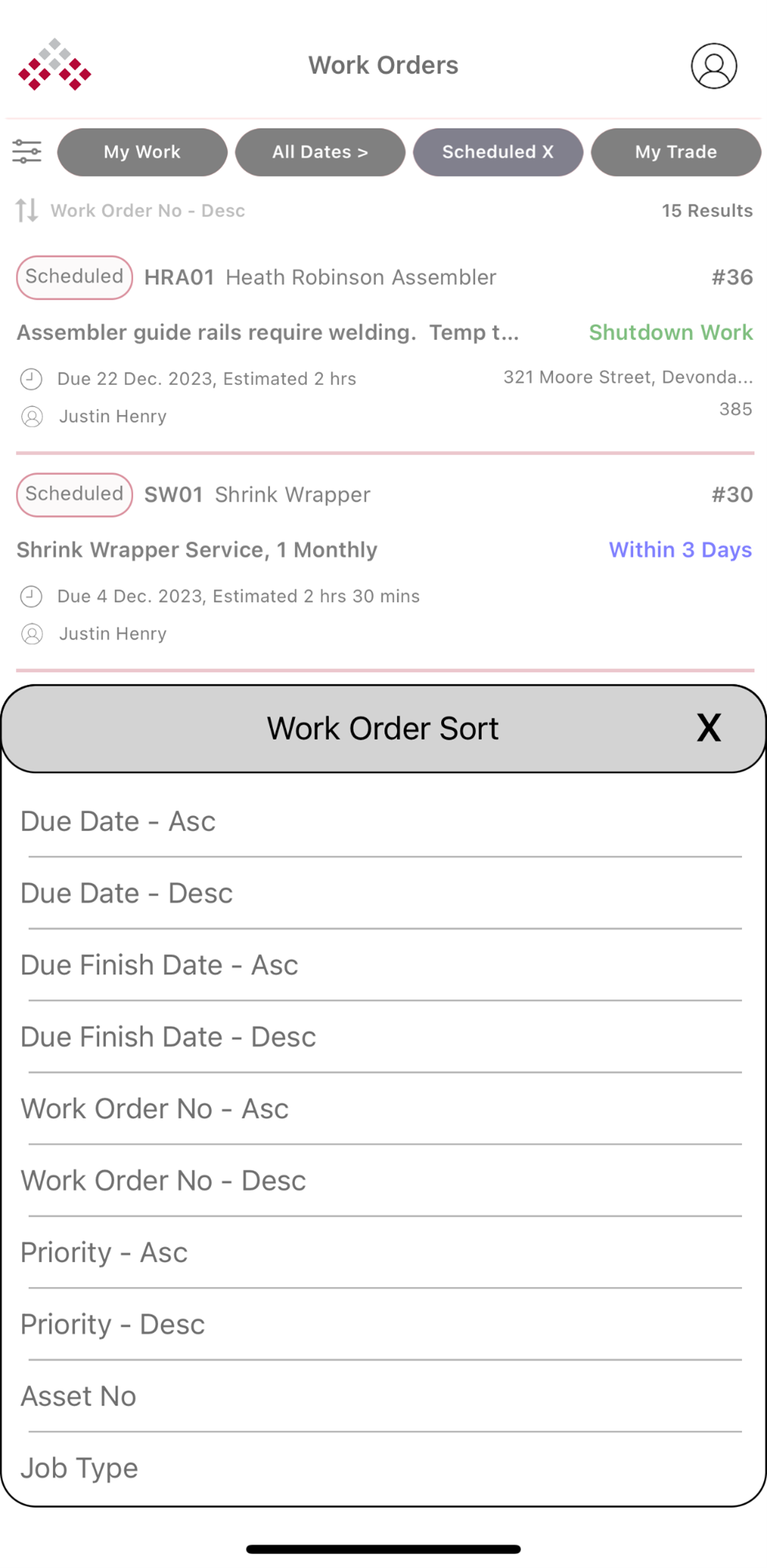
- Work Order Inspection Details
- All
- Incomplete
- Exceptions
- Not Approved
- Requests
- My Requests
- Need Approval
- Status
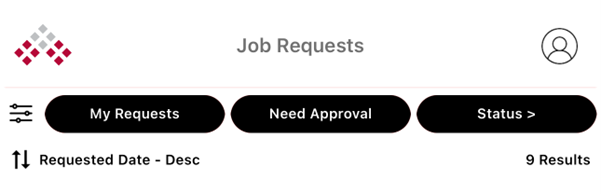
Full Filter
The Full filter is laid out like all MEX Ranges, allowing you to go through and select more search parameters to filter with. Simply select and option, say, the Job Type of Corrective Maintenance, and tap apply to set the filter.
