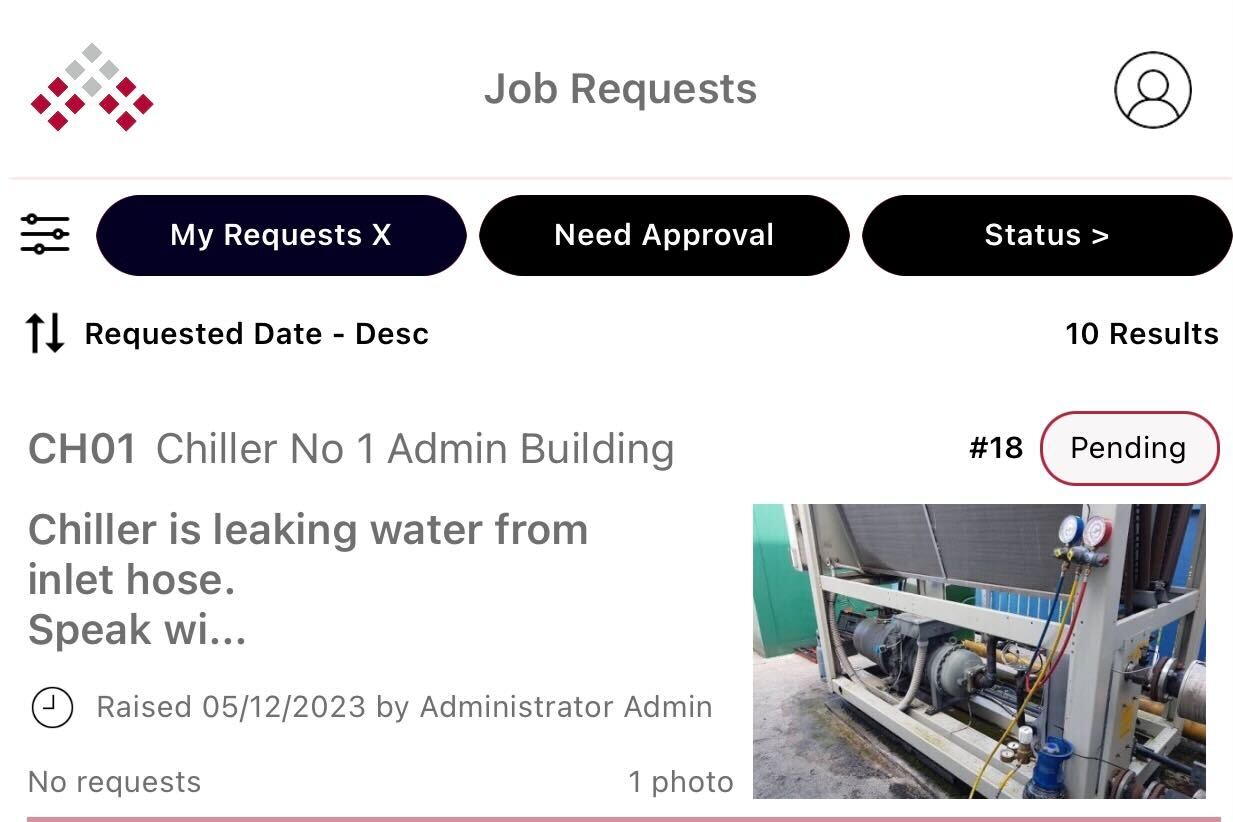Creating A New Request
Creating a request can be done from any screen, the only requirement for creating a request is the description, all other details can be added after the request is created.
Entering a new request:
- Click the + button at the bottom of the page & select request.
- Enter a request description in the field that says, “Type your request”.
- Click the back button to close the request details screen.
- Optional Fields:
- Asset – Enter or search for the asset your request is about.
- Photos – upload photos or take a picture straight from the device.
- Priority – Select a priority for the request, If a work order is made from the request it will have the same priority.
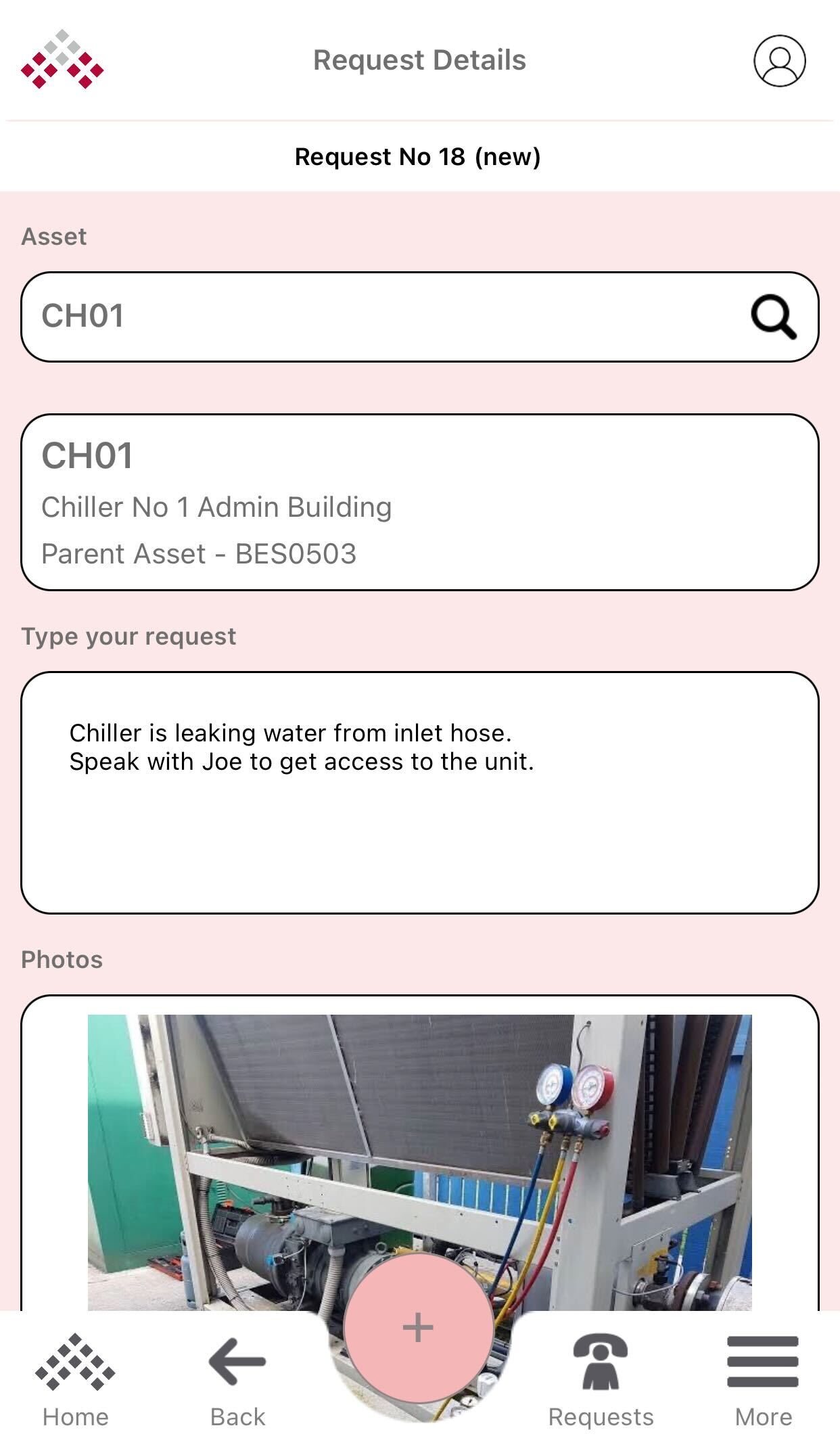
Once your request has been created you will see it at the top of the request listing.